I am getting strange behavior while debugging my code during the stage 002 video. Here is a screen cap of exactly what is happening:
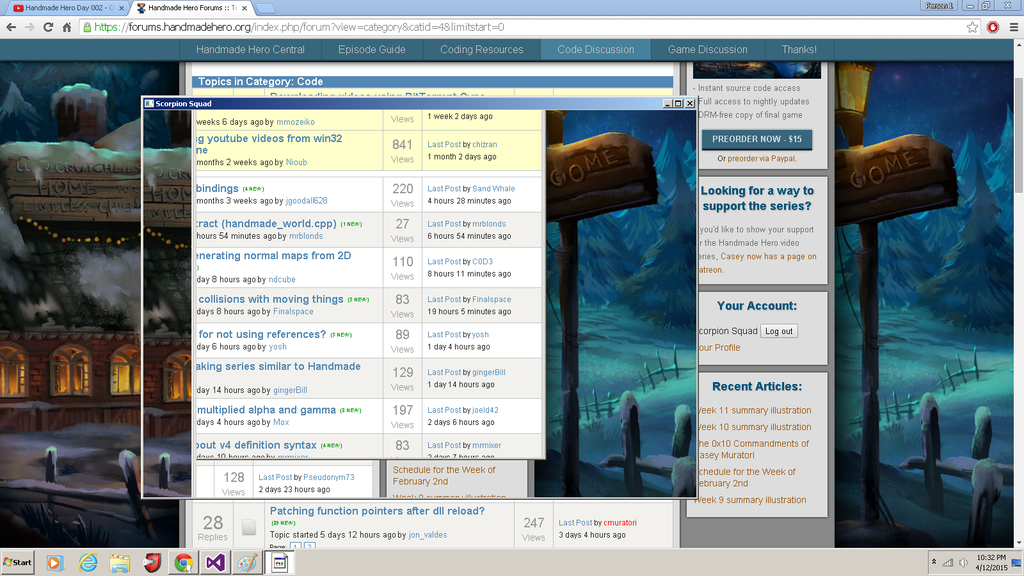
I am building my solution inside VS 2013 and i have checked to make sure the required libraries are referenced in the linker. Anyways here is my code:
Any assistance would be greatly appreciated.
Sincerely,
Scorpion Squad
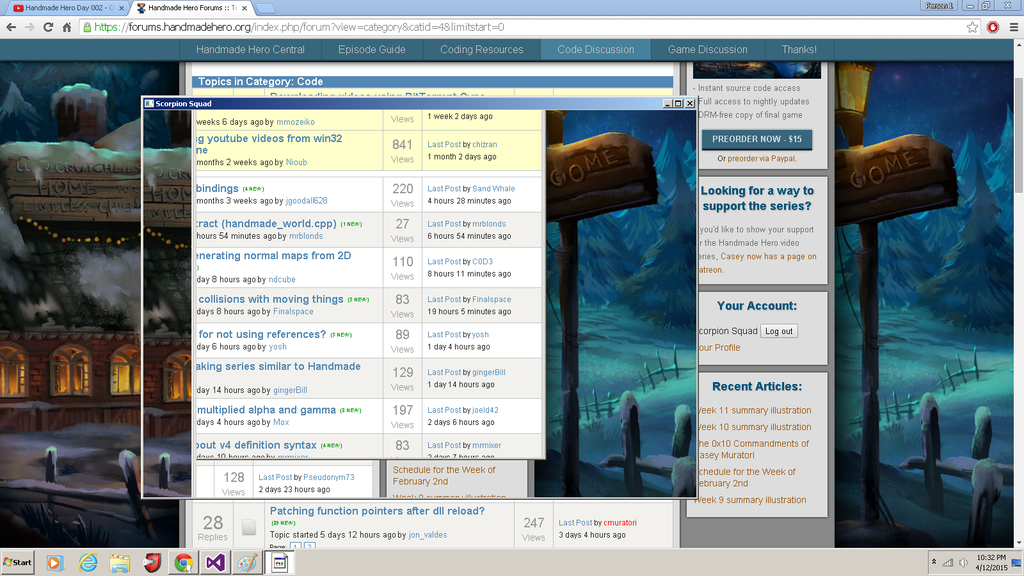
I am building my solution inside VS 2013 and i have checked to make sure the required libraries are referenced in the linker. Anyways here is my code:
1 2 3 4 5 6 7 8 9 10 11 12 13 14 15 16 17 18 19 20 21 22 23 24 25 26 27 28 29 30 31 32 33 34 35 36 37 38 39 40 41 42 43 44 45 46 47 48 49 50 51 52 53 54 55 56 57 58 59 60 61 62 63 64 65 66 67 68 69 70 71 72 73 74 75 76 77 78 79 80 81 82 83 84 85 86 87 88 89 90 91 92 93 94 95 96 97 98 99 100 101 102 103 104 105 106 107 108 109 110 111 112 113 114 115 116 117 118 119 120 121 122 123 124 125 126 127 128 129 130 131 132 133 134 135 136 137 138 139 140 141 142 143 144 145 146 147 | /************************************************************ $File: $ $Date: $ $Revision: $ $Creator Bla $ $Notice: (C) Copyright 2015 by Bla. All Rights Reserved ************************************************************/ #include <windows.h> LRESULT CALLBACK WindowCallback(HWND window, UINT message, WPARAM wParameter, LPARAM lParameter){ // holds result of message handling LRESULT result = 0; // perform an action based on the message switch (message) { // window resized case WM_SIZE: { } break; // window is destroyed case WM_DESTROY: { } break; // window is closed case WM_CLOSE: { } break; // window was clicked and has focus case WM_ACTIVATEAPP: { } break; // window is being drawn into case WM_PAINT: { // paint struct PAINTSTRUCT paint; // begin drawing HDC DeviceContext = BeginPaint(window, &paint); // get the x position of the first drawable position in the window int x = paint.rcPaint.left; // get the y position of the first drawable position in the window int y = paint.rcPaint.bottom; // get the windows width int width = paint.rcPaint.right - paint.rcPaint.left; // get the windows height int height = paint.rcPaint.bottom - paint.rcPaint.top; // clear the window to white PatBlt(DeviceContext, x, y, width, height, WHITENESS); // end drawing EndPaint(window, &paint); } break; // if it's none of the above default: { result = DefWindowProc(window, message, wParameter, lParameter); } break; } //return the resault return result; } int CALLBACK WinMain(HINSTANCE instance, HINSTANCE previousInstance, LPSTR commandLine, int showCode) { // window class initiation WNDCLASS windowClass = {}; // set window style (unique window context, redraw on resize) windowClass.style = CS_OWNDC | CS_HREDRAW | CS_VREDRAW; windowClass.lpfnWndProc = WindowCallback; // set window instance windowClass.hInstance = instance; // set the window name windowClass.lpszClassName = "ScorpionSquadWindowClass"; // initiate the window class if(RegisterClass(&windowClass)) { // create the window handle HWND windowHandle = CreateWindowEx(0, windowClass.lpszClassName, "Scorpion Squad", WS_OVERLAPPEDWINDOW | WS_VISIBLE, CW_USEDEFAULT, CW_USEDEFAULT, CW_USEDEFAULT, CW_USEDEFAULT, 0, 0, instance, 0); // if the window handle was created if (windowHandle) { // holds the current message in queue MSG message; // infinate message loop for (;;) { // start looking for messagws in the queue BOOL messageResult = GetMessage(&message, 0, 0, 0); // if the mesage result returns positive if (messageResult > 0) { // translate the message and prepare it for processing TranslateMessage(&message); // dispatch it to the window procedure DispatchMessage(&message); } // the message was negitave else { // so break out of the loop break; } } } // otherwise the window handle couldn't be created else { } } // otherwise the window clouldn't be registered else { } return 0; } |
Any assistance would be greatly appreciated.
Sincerely,
Scorpion Squad
Edited by Scorpion Squad
on
Is your question about why windows looks "transparent" ?
Can you verify if WindowCalback is receiving WM_PAINT message? Step through with debugger and verify if DeviceContext, x, y, width and height variables have reasonable values.
EDIT: Oh, I see the problem - your value assigned to "y" is incorrect. For GDI coordinates start at top left corner. So y grows down. And your "y" value should be top coordinate, not bottom one:
Can you verify if WindowCalback is receiving WM_PAINT message? Step through with debugger and verify if DeviceContext, x, y, width and height variables have reasonable values.
EDIT: Oh, I see the problem - your value assigned to "y" is incorrect. For GDI coordinates start at top left corner. So y grows down. And your "y" value should be top coordinate, not bottom one:
1 | int y = paint.rcPaint.top; |
Edited by Mārtiņš Možeiko
on
Wow, i can't believe i missed that after watching the video over and over again trying to compare my code to his. :) Thanks for helping me out! B)
Is your question about why windows looks "transparent" ?
Can you verify if WindowCalback is receiving WM_PAINT message? Step through with debugger and verify if DeviceContext, x, y, width and height variables have reasonable values.
EDIT: Oh, I see the problem - your value assigned to "y" is incorrect. For GDI coordinates start at top left corner. So y grows down. And your "y" value should be top coordinate, not bottom one:
Sincerely,
Scorpion Squad